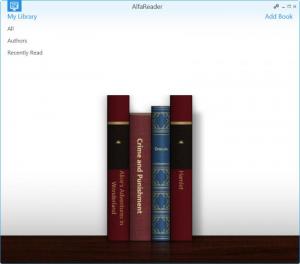AlfaReader
3.1.0
Size: 14.51 MB
Downloads: 5006
Platform: Windows (All Versions)
All the files you load into AlfaReader, a lightweight application that provides support for PDF files, text files and eBooks, are nicely presented as a virtual shelf view. Click a book from this virtual shelf and you will be presented with its contents. So to sum it up, AlfaReader provides a very handy means of reading PDF, TXT, and EPUB files.
AlfaReader will work on a machine powered by Windows XP, Windows Vista, Windows 7, and Windows 8. Here is what you have to do to get the application up and running: download a 17MB archive, extract its contents, run the MSI or the EXE installer, follow the instructions presented by a setup wizard. A few clicks later you will be done with the installation process.
As mentioned above, AlfaReader presents a virtual bookshelf on its interface. All the files added to the AlfaReader library are presented as virtual books on a virtual book shelf. There is nothing complicated about this type of interface. It is, as a matter of fact, quite appealing and very easy to navigate.
You can add TXT, PDF, and EPUB files to your AlfaReader library. Once you add TXT, PDF, and EPUB files to your AlfaReader library, you can conveniently read them and easily manage them. By default, whenever you add a new book to the library, AlfaReader will offer to convert it to its internal format. You can change this default behavior from the Settings menu.
AlfaReader is free software.
Read and manage a collection of eBooks with the free, good looking, lightweight, and user friendly application AlfaReader.
Pros
Getting AlfaReader up and running on a Windows-powered machine is an effortless task. The interface presents a virtual bookshelf. You can add PDF, TXT, and EPUB files to the library. Read ebooks, view their metadata, add bookmarks. AlfaReader is free software.
Cons
None that I could think of.
AlfaReader
3.1.0
Download
AlfaReader Awards

AlfaReader Editor’s Review Rating
AlfaReader has been reviewed by George Norman on 02 Dec 2013. Based on the user interface, features and complexity, Findmysoft has rated AlfaReader 5 out of 5 stars, naming it Essential